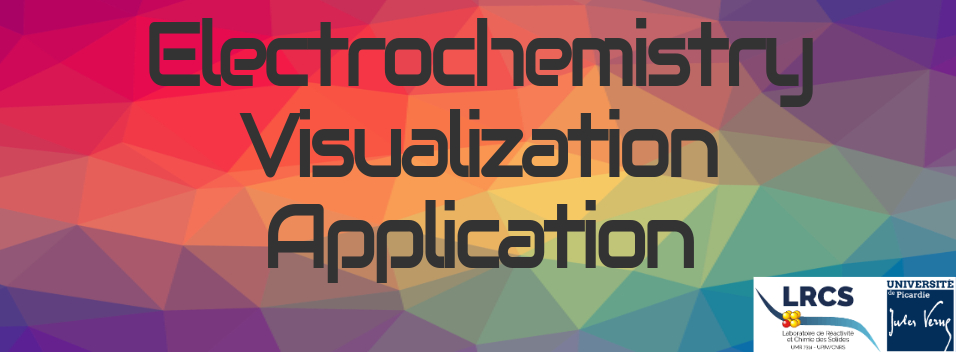
Electrochemistry Visualization Application
Tutorial
To use the application for electrochemical data analysis, you need to load .mpt file from BT-LAB or EC-LAB. Note you can load a file for your positive, negative and full electrode through File > Ageing > Protocols.
If you are interested by analyzing a specific cell, you need to click on File > Ageing > Visualization after loading the corresponding files. You will be able to play with the different tools for changing the cycle number, the type of graph (V x Q, dQdV x V, dVdQ x Q), and the scale, in order to display the charge and discharge plot. If you are interested by fitting a full cell with the corresponding positive and negative ones, go to File > Ageing > Fitting. You are invited to play with the slippages and/or mass ratios in addition with the cycle number, the type of graph and the scale.
You have the possibility to export the data displayed within the different graphs by clicking on File > Tools > Download. Please note the filename will depend on the type of data you are exporting, you are invited to rename the files after downloading the data.